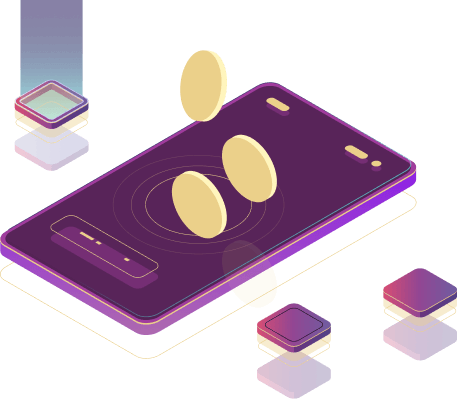Find Projects
Upcoming Launches
We are excited to announce and show our latest projects that you too can invest in!
With a lot of different upcoming projects, from public projects to exclusive ones, you are sure to find a project that suits your interests. So don’t wait around for too long, come take a look and register your interest now.
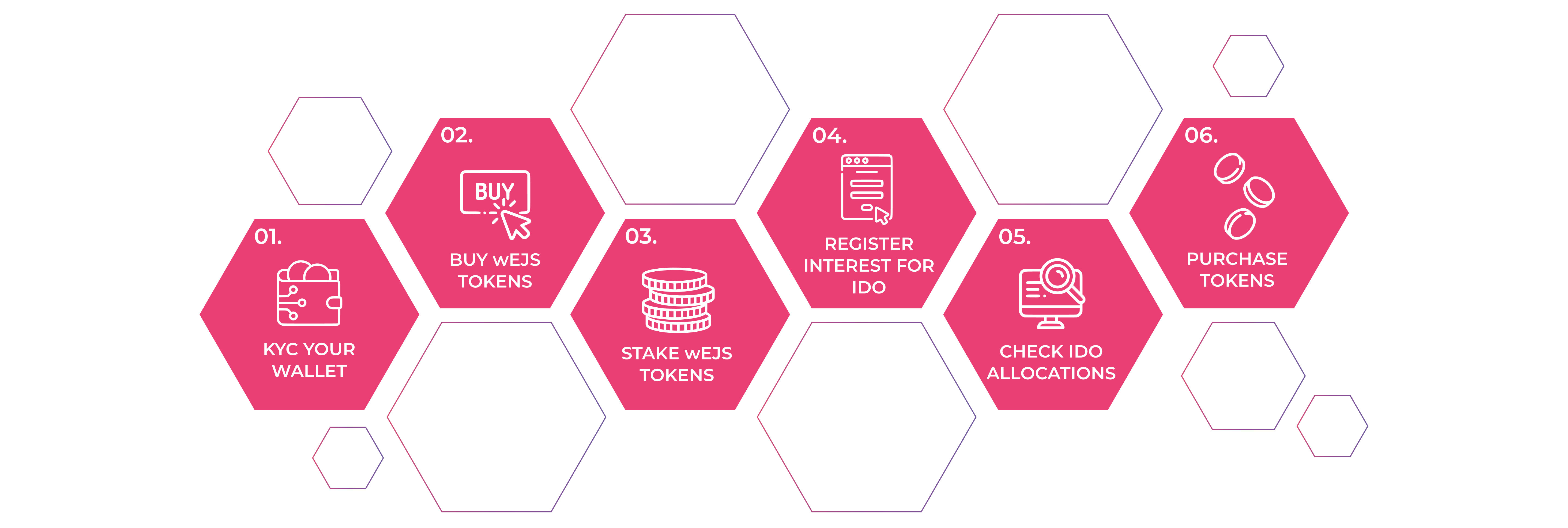
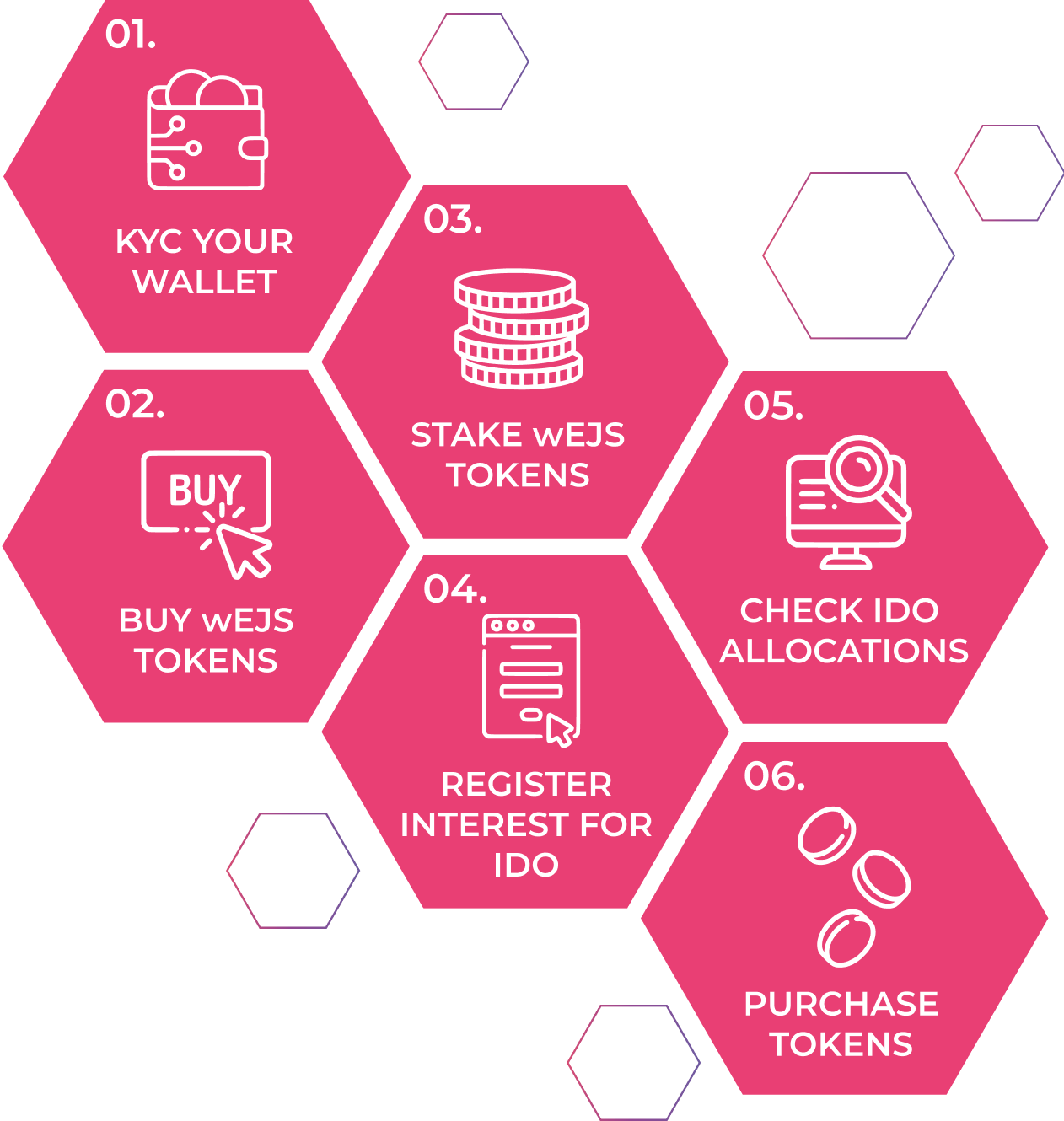
KYC Your Wallet
STEP 1 – Get your wallet KYC- Approved
Get your wallet KYC-Approved on Blockpass (do this only once). It takes only a few minutes to process your application. Wait for the email from Blockpass. If you encounter any issues, you may reach out to @EJS_KYC_support on Telegram or email [email protected]
- We accept Passport, National ID, Driving License.
- We will not approve your application if you are from a restricted and sanctioned country.
- IDs/passports must be clear, valid, and a physical document.
- Blockpass will email you within a few minutes with the result of your application.
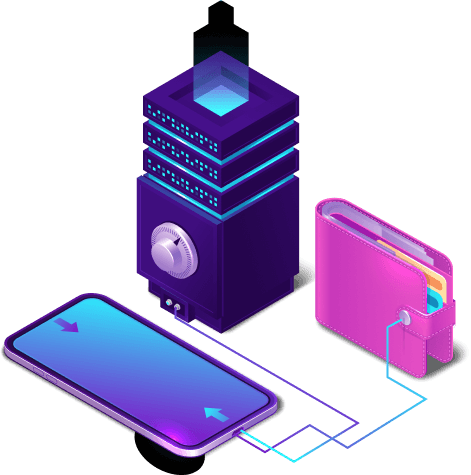


Buy $wEJS
STEP 2 – BUY wEJS
For more information about allocations, tiers and benefits, click here
Buy wEJS from any of the following exchanges

Start Staking
STEP 3 – Stake wEJS tokens to get allocations
Users MUST stake their tokens before participating in any IDOs.
* At least 1,250 WEJS is needed to add to any of these pools to take part in IDO
BONUS: Longer staking pools have more benefits.
For more information on the various staking pools and benefits, click on the following link



IDO Date
STEP 4 – Register Interest to secure your allocation
After staking, go to launchpad and Register Interest of your chosen IDO. For more information on the Register Interest, you can click the button below to check.
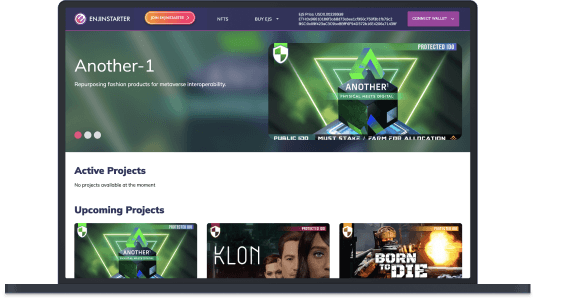
Monitor Allocation
STEP 5 – Check your GAP allocations on the launchpad 24 hours before the IDO. FCFS allocations will be posted after the GAP round ends.
Here's how to check your allocations in an IDO:
- Go to launchpad.enjinstarter.com
- Connect your KYC-approved wallet
- Go to Active Projects for the live IDO
- Go to the Allocations & Claims tab to see your allocations.
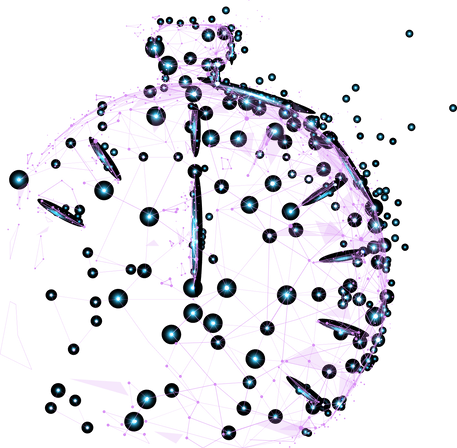


Purchase Tokens
STEP 6 - Upon reviewing your allocations on the launchpad, you will be able to procure tokens during the Initial DEX Offering (IDO) event.
Here's how to purchase tokens in an IDO:
- Go to launchpad.enjinstarter.com
- Connect your KYC-approved wallet
- Go to Active Projects for the live IDO
- You can now proceed by clicking the Participate button (NOTE: It will only work if the IDO is already live)